- info@fornav.com
- +45 7199 1915
Translation Tool
When dealing with translations in AL extensions, you can often run into problems, for example:
- Multi-language properties are marked for deprecation in AL.
- Txt2AL only converts to XLIFF – not multi-language properties.
- XLIFF was created specifically to transfer data between translation management tools during the localization process but it is not a true localization format. XLIFF was never meant to be used as a localization file; it’s fairly complex and support for the translation management tool varies.
- The key for Business Central to retrieve a translated string is a hash, calculated on the content of the AL code, which changes when the code is changed.
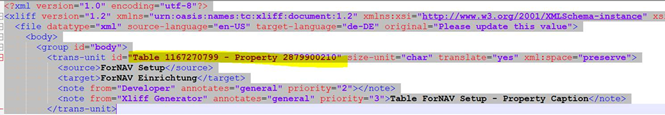
As a consequence of this, ForNAV has created a free translation tool that is included in the ForNAV cmdlet: https://www.fornav.com/knowledge-base/powershell-cmdlet/
The translation tool converts Caption MLs in txt files or xlf (XLIFF) files to Excel or JSON, and from Excel or JSON to Caption MLs in txt files or xlf files.
For example:
Invoke-ExportTranslationFromXlfToExcel -FromXlf <string> -ToExcel <string>
exports all translations from xlf files to Excel.
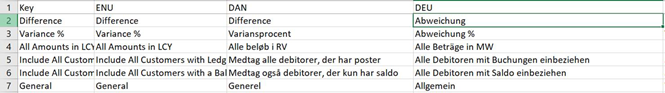
And, for example:
Invoke-ImportTranslationFromExcelToXlf -FromXlf <string> -FromExcel <string> -ToXlf <string>
creates new xlf files based on translations made in Excel and the keys in the FromXlf file.
The key in the Excel sheet is the original ENU string and you can add additional languages simply by inserting a column with the three-letter language ID in row one.
You can download ForNAV here: www.fornav.com/download
Any questions or feedback? Simply write an email to support@fornav.com

