We are happy to announce general availability of ForNAV 6.1 (6.1.0.2116).
The main features in ForNAV 6.1 include:
- New JavaScript editor to increase the code editing experience in the ForNAV Designer
- Local print of RDLC and Word reports
ForNAV Standard Reports
- Update of Service document reports
- Cleanup of the layouts across all document reports
- Minor improvements and fixes across the report pack – see the full list of details here: www.fornav.com/version-history-report-pack
ForNAV Converter and Designer
-
New JavaScript editor
With ForNAV 6.1, we are introducing a new JavaScript editor to increase the code editing experience in the ForNAV Designer. The editor is based on the Microsoft Monaco editor, which is also used for al-code editing in Visual Studio Code and is well known by millions of developers.
The editor features include:
- IntelliSense with autocomplete
- Syntax color coding
- Syntax error highlighting
- TypeScript type check to avoid common JavaScript errors
- Tree view to navigate through the ForNAV field explorer tree
The new JavaScript editor requires Windows 10 to run, otherwise the ForNAV Designer will revert to the old editor.
-
Local print of RDLC and Word reports
You can now print – not just ForNAV reports – but also RDLC and Word reports to a local printer from Business Central Cloud using ForNAV. This new option requires a normal ForNAV license. You can read more about ForNAV local print here: https://www.fornav.com/knowledge-base/setting-up-local-print-in-business-central/
-
Use of permission sets to remove the need for manual permission setup
Read more here: https://www.fornav.com/knowledge-base/permission-sets-in-fornav-6-1/
-
Translations of Payment Notes added
-
Implicit translation of Payment Notes and Legal Conditions in the ForNAV setup
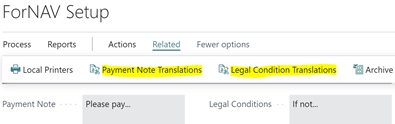
-
Removal of all JavaScript code from OnPreReport to make the reports even simpler
- Improvements and enhancements across the ForNAV Converter and Designer
Over time, Business Central has adopted new technologies such as Window Universal Print, Azure, and Visual Studio, and ForNAV has followed this path. The next big move for Business Central is the move to .net core, which is part of the overall Microsoft technology strategy, and ForNAV will also work on .net core when Microsoft is ready to make the move.
You can see the full list of changes to ForNAV here: www.fornav.com/version-history
You can download ForNAV 6.1 at www.fornav.com/download or on Microsoft AppSource.
To learn more about the new features in ForNAV 6.1 and more, please take a look at our Coffee Breaks: www.fornav.com/coffeebreak
Please share this information with any of your colleagues who might find it relevant.
Any questions or feedback? Simply write an email to support@fornav.com

