We are happy to announce general availability of ForNAV 5.0 (5.0.0.1806).
The new version of ForNAV includes support for Microsoft Dynamics 365 Business Central 2019 release wave 2 (version 15) OnPrem, private cloud, and on Microsoft Cloud (on Microsoft AppSource). Furthermore, ForNAV 5.0 includes:
- A new and updated set of ForNAV Standard Reports.
- Support for direct local print.
- Easy setup of the ForNAV Designer for development on Business Central OnPrem and Cloud.
- Success in less than 5 minutes – from installation to creation of a brand-new report.
- End-to-end extension management from the ForNAV Designer, without using Business Central cmdlets.
-
ForNAV Designer support for Docker.
ForNAV Standard Reports
- Service Management Document reports, incl. order, invoice, credit note, quote and shipment, for both VAT and Sales Tax.
- Sales Document Pro Forma and Draft Invoices for both VAT and Sales Tax.
- Label reports: Item Price Tag, Sales Shipment Label, Production Label, Label Sheets, Item Label, Customer Label, Vendor Label, Employee Label, Contact Label, and Resource Label.
- Significantly improved check report for the North American market, incl. option to print the MICR font, and two signatures.
- Customer List, Contact List, Vendor List, Resource List, and Inventory List.
- Warehouse Shipment and Receipt, incl. posted ones.
- Reminder and Finance Charge Memo, both live and test.
- New templates for Service Documents and Reminder.
- ForNAV Reports on Role Center.
- Easier maintenance of report selections with Replace Report Overview.
- Page Extensions with ForNAV reports: Customer, Vendor, Item, Contact, Employee, Production Order and Sales Shipment.
- You can download the app files with the ForNAV Standard Reports from the ForNAV Gallery. In the ForNAV Designer, click New – or go to www.fornav.com/standard-reports (for OnPrem or private cloud). Or you can get them on Microsoft AppSource (for Microsoft Cloud).
- In the ForNAV Designer, when you have the app file, you can unpack the app to a Visual Studio Code project (click Extensions and then Unpack Extension) or upload it to Business Central OnPrem (click Extensions and then Upload Extension). Note that in Business Central 14, the ForNAV Designer is your only option: you cannot upload the app using Visual Studio Code because of license restrictions on ISV apps.
- All Pages and Reports are available in 18 languages.
-
See the full list of more than 80 ForNAV Standard Reports here: https://www.fornav.com/documents/Reports_Included_ForNAV_Customizable_Report_Pack_50.pdf
ForNAV Converter
In ForNAV 5.0, the ForNAV Converter includes the following new improvements:
- Improved txt to AL conversion – now with full support for conversion to Microsoft Dynamics 365 Business Central 2019 release wave 2 (version 15) in one single step. This means you can take your reports from, for example, Navision 4.0, and convert them directly to Business Central version 15. Or you can take, for example, your Dynamics NAV 2018 application and convert all your objects from txt to AL and run them on Business Central version 15.
-
Convert your AL extensions from Business Central OnPrem to Cloud, and vice versa.
ForNAV Designer
In ForNAV 5.0, the ForNAV Designer includes the following new improvements:
- Support for Microsoft Dynamics 365 Business Central – 2019 release wave 2 (version 15) – with AL extensions.
-
New setup and configuration feature – to set up the source for table information, use the assist edit button in the setup dialogs in the ForNAV Converter and the ForNAV Designer. In the dialog, you can choose the connection type from the drop-down menu and when you have finished filling in the fields, you can click Test to check if the connection is valid. If it is not valid, you get an error message with the root cause of the problem.
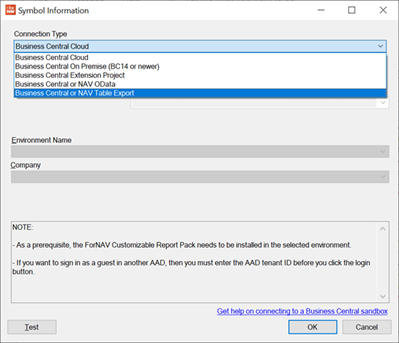
Read more here: https://www.fornav.com/knowledge-base/set-up-the-fornav-converter-and-the-fornav-designer/
- 5 minutes to success – install ForNAV, set it up, and build you own new report, all in less than 5 minutes – without even touching Visual Studio Code.
- Support for conversion, creation, and modification of reports without Visual Studio Code. From the Designer, it is now possible to download existing reports directly from Business Central, modify both the dataset and/or the layout, and save the result back in Business Central. You can also create new reports from scratch, using a template from the ForNAV Gallery or as a copy from an existing ForNAV or RDLC report. At any time, it is possible to see a preview of the result or save the result as source code to a Visual Studio Code project. You can also specify a particular page where you want the report to show up as an action under “Reporting”. As before, ForNAV reports can consist of a dataset referring to a mix of tables coming from Microsoft, an ISV, and partner extensions and, in the ForNAV designer, you can select any field or caption on any table in the layout, without first defining columns in the dataset.
- Work directly with extensions – as well as giving you access to information about tables and fields, the new features also give you access to work with extensions directly from the ForNAV Designer, without using Visual Studio Code or PowerShell. From the Designer, you can upload, download, and unpack an extension. And you can download or create new reports, edit the dataset and layout, preview the result, and save the report or custom layout back into Business Central. This works for any Business Central extension OnPrem or Sandbox, as long as they are originally compiled with the ShowMyCode setting set to true.
- Support for direct local printing – with ForNAV 5.0, we support direct local printing both for Business Central OnPrem and Cloud. In both cases, the Report.PrintTo AL function prints directly to the printer specified. This increases efficiency for end-users in many scenarios, such as printing labels in a warehouse or at a cash register. Read more about direct local printing here: https://www.fornav.com/knowledge-base/direct-printing-from-the-business-central-web-client/
- Updates to the ForNAV Translation Tool for txt and xliff files (read more here: www.fornav.com/translation-tool).
- Support for development on Docker. The ForNAV Designer and runtime now works with Docker. When saving a report or uploading an app file to Docker, the ForNAV Designer tests if the correct ForNAV DLL is present and, if not, the DLL is uploaded and installed on Docker. Read more here: https://www.fornav.com/knowledge-base/fornav-and-docker-containers/
-
Improvements and enhancements across the ForNAV Designer.
You can see the full list of changes to ForNAV here: www.fornav.com/version-history
You can download ForNAV 5.0 here: www.fornav.com/download
Please share this information with any of your colleagues who might find it relevant.
Any questions or feedback? Simply write an email to support@fornav.com

