Since version 2 of Reports ForNAV, you can have multiple versions of the product installed and in use at the same time. This means that your reports can use different versions of the ForNAV add-in.
If you want to know which version you are using for a specific report, you can look in a couple of different places.
The first place to look is the Version List in C/SIDE:
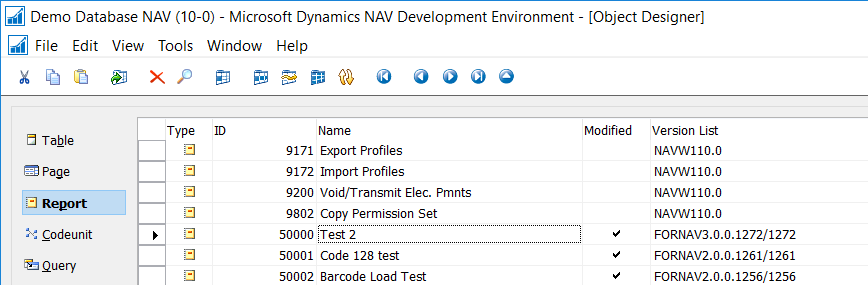
The Version List shows the full version number of the add-in DLL that is used in the report. The last part, after the forward slash, shows the build number of the ForNAV Converter or Designer, that was used to create and save the report the last time it was modified.
Another place where you can also see the version you are using is in the global variables of the report. For example, the subtype of the ReportForNav variable could look like this:
ForNav.Report.’ForNav.Reports.3.0.0.1272, Version=3.0.0.1272, Culture=neutral, PublicKeyToken=5284c1af2984feb0′
In this example, this tells us that the add-in version is 3.0.0.1272.

