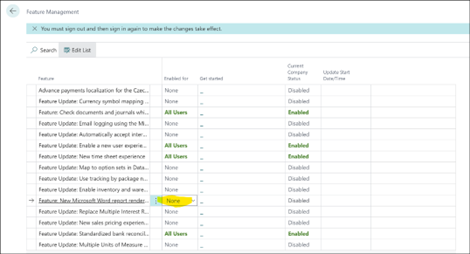After upgrading to Business Central 20 Cloud, you might encounter the following issues:
- By mistake, Microsoft has enabled a new feature in Business Central that defaults to a new Word rendering engine and the result is that ForNAV reports produce blank output.
- Due to a locale issue in Business Central 20 Cloud, the formatting of dates and decimal numbers in ForNAV reports is incorrect if the locale is different than US-EN (local 1033). This means that dates are always formatted as mm/dd/yy and decimal numbers as xxx,xxx.yy. Microsoft is aware of this issue and will likely hotfix it.
To immediately resolve both of these issues, you must upgrade the ForNAV Customizable Report Pack to version 6.3.0.0 (or newer), which contains a workaround.
For US-customers using locale 1033, in the Feature Management window, in the Enabled for column for the Feature: New Microsoft Word Report Renderer feature, it is sufficient to specify None (instead of All Users). The rendering of Microsoft Word reports is not impacted.