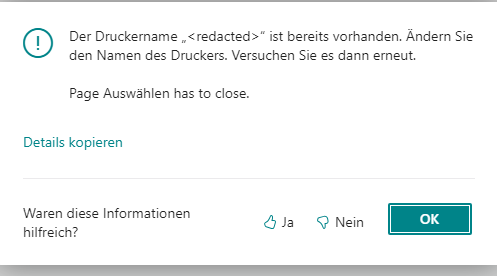The printer name ‘<redacted>’ already exists
This article will help you resolve an issue in Business Central when you see the following error message:
EN: The printer name ‘<redacted>’ already exists. Please change the name of the printer and try again.
DE: Der Druckername ‘<redacted>’ ist bereits vorhanden. Ändern Sie den Namen des Druckers. Versuchen Sie es dann erneut.
Duplicate printer names
This error typically occurs if printer names overlap. Business Central collects a list of available printer names by calling an event. Microsoft and ISVs can subscribe to this event and add printer names to the list. If the subscribers try to add a name that already exists, you will get this error message.
To resolve the problem, you need to look at the possible sources for printer names. This is where you have to find the duplicate names.
Printer names are loaded from the following locations:
- Physical printer names seen from the NST (on-premises only)
- Email printer names
- Universal code printer names
- ForNAV direct printer names
- Other extensions adding printer names to the list
ForNAV extensions will check if the printer name has already been added to the list, but Microsoft email and universal printers will not.
The most likely source of the problem on-premises is that you have defined a ForNAV direct printer with the same name as an actual local printer, seen from the NST machine. We recommend always choosing a different name for your direct printers than the local one. This best practice will prevent this error in both on-premises and cloud environments.
Solution
Go through the listed sources of printer names and locate the duplicates. Then, rename the printers so that there are no more duplicates.
Example of error message
A call to ForNav.Report_6_3_O_2324.Pre failed with this
message: Error in OnPreReport Step ‘1423, Get NAV settings•
Inner exception 1: Your Dynamics NAV is not compatible with
ForNAV Reports. Please contact your partner.
Error: The printer name ‘<redacted>’ already exists. Please
change the name of the printer and try again.
Report.NavSetting.GetSettings step 612
Screenshot of error in German