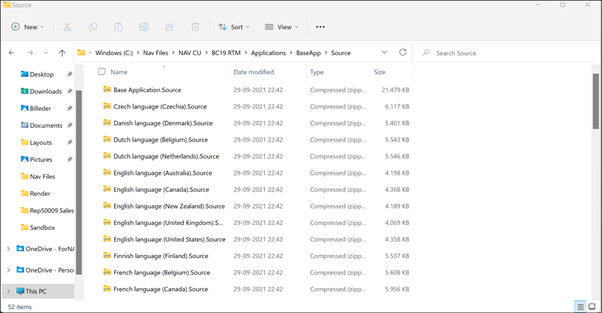Out-of-the-box, ForNAV supports multiple languages.
However, by default, Business Central is installed with the local language and US English.
To enable additional languages, you must install additional language packs/modules.
To do this in Business Central cloud, simply search for Language and then select the languages you want.
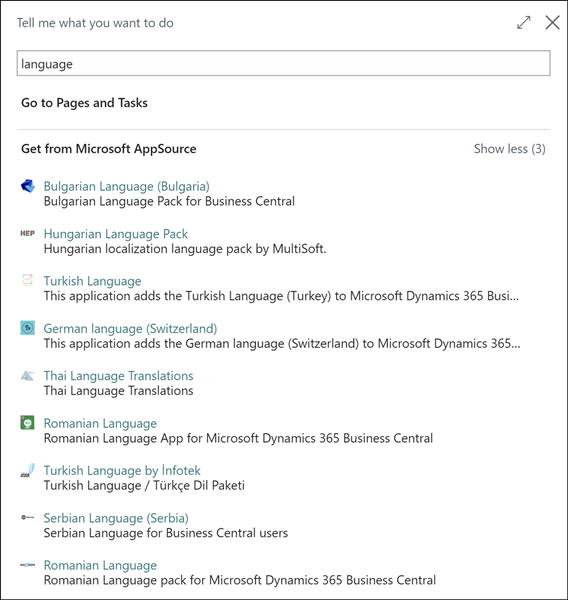
In Business Central OnPrem, you can find the languages in the installation zip file under the directory Applications\BaseApp\Source.