There are a few tables in the FORNAV Report Pack that can grow quite fast. For these tables, you can set up the standard Business Central retention policies:
- “ForNAV Document Archive”
- “ForNAV Document History”
- “ForNAV DirPrt Queue”
To set up a retention policy, simply open the Retention Policy page and add the desired table with a policy.
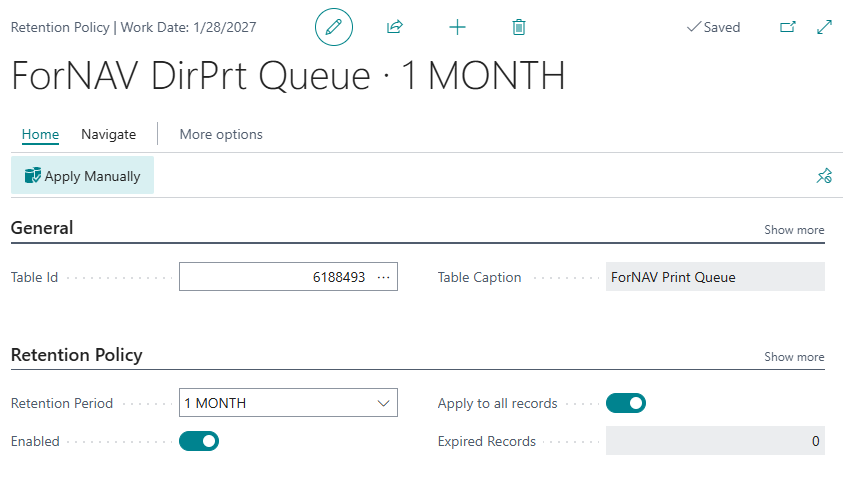
You can learn more here: https://learn.microsoft.com/en-us/dynamics365/business-central/admin-data-retention-policies

