In situations when you are printing both RDLC reports and ForNAV reports, the following message can occur under heavy load: “A call to ForNav.Report failed with this message: Not enough storage is available to process this command / The operation completed successfully” and the service tier must be restated to be able to print ForNAV reports.
The root cause is likely to be a known memory leak in the reporting service which over time allocates more and more memory until the system runs out of memory. This issue is confirmed by Microsoft and there is no known fix for it
To mitigate this issue, you can select the Enable Application Domain Isolation check box in the NAV Admin console, which will result in freeing up the memory after each RDLC is printed:
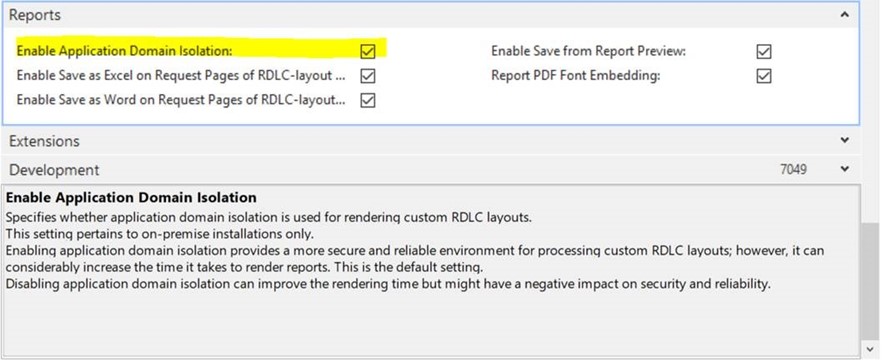
This setting has no impact on the performance of ForNAV reports, however RDLC reports will run more slowly.

