If you need to access files through the ForNAV Direct Print and File Service from inside a ForNAV report layout, you can use the ForNAV Local File Temporary table.
To access a local file from inside a ForNAV layout, you need to add a record, or a dataitem, for the ForNAV Local File table. You need to set Temporary to True and add the Data field to the Calculated Fields property.
You can select the file you want to use by setting the Where property of the Alias to the Direct Print folder alias, and setting the Where property of the Filename field to the filename. If the file is in a subfolder then you need to add the full folder structure.
You can only get one file at a time with this temporary table, you cannot search and get all files within a filter.
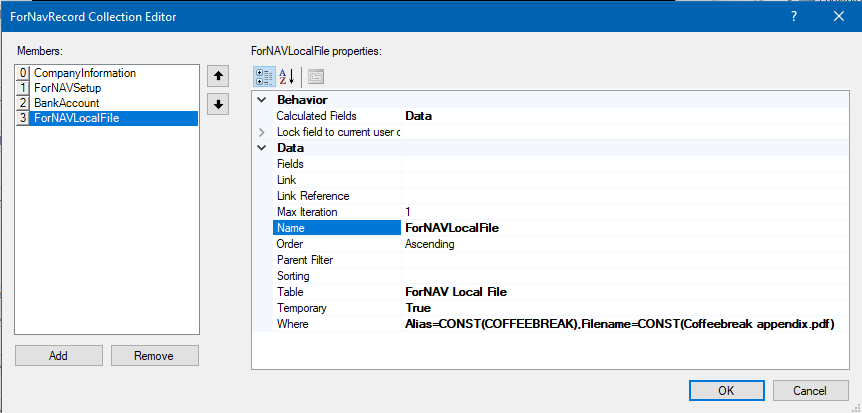
The record that is defined in this image will point to COFFEEBREAK:/Coffeebreak appendix.pdf.
When the alias in %ProgramData%\ForNAV\Direct Print\Configuration\config.json is configured like this, the file points to c:/Test/Coffeebreak appendix.pdf

{
“Alias”: “COFFEEBREAK”,
“Path”: “C:\\Test”
}

