From version 5.2.0.1921 and later, there is support for hyperlinks in reports.
This means that for text boxes and table cells, you can set a hyperlink property that will enable the recipient of the report to click the link and open the URL associated with the hyperlink.

You set the hyperlink property from JavaScript in the OnPrint event for the control:
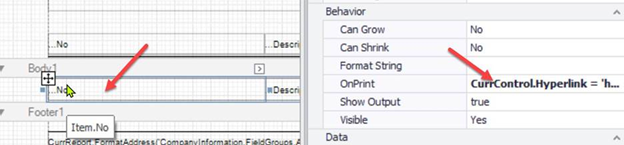
You can browse your way to the hyperlink property in the code editor:
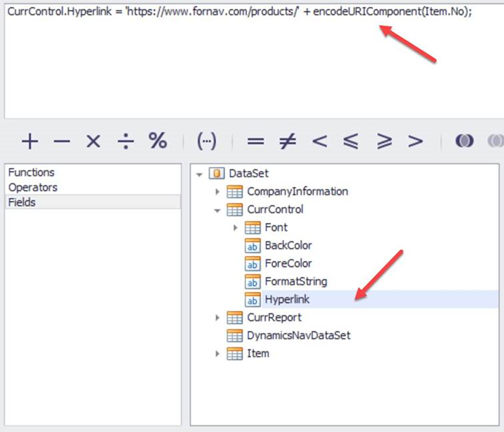
Please note that building a valid hyperlink is a topic in its own right. To build the path and add parameters can sometimes mean that you must encode the values. This is where you will find it useful to use the JavaScript function encodeURIComponent. More information is available here:

