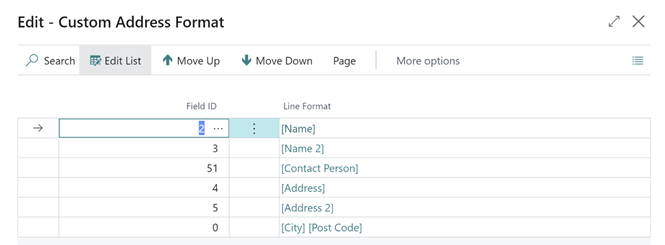In ForNAV 6.0, you get additional options to format addresses. We have extended the FieldGroups function to work with the new Custom Address Format functionality in Business Central. For this to work, in the Countries/Regions table, in the Address Format column, you must select Custom.
If you do not set a Custom format you can, of course, still use the standard formatting, such as PostCode+City, City+PostCode, and so on.
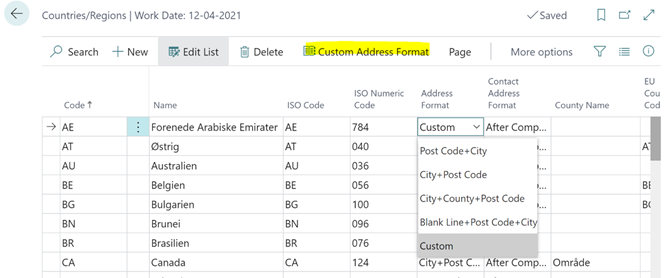
To edit the address format, for example, if you do not want Contact Person, you simply delete that line.