When you use the Bullzip PDF Printer on the service tier together with ForNAV reports then you can use a lot of the Bullzip features.
ForNAV comes with a built in license for Bullzip. This means that you don’t need a Bullzip license to use it with ForNAV.
The extra features can be used when the service tier is producing a PDF document. They are not available if you print to a normal printer. Basically that means that you can use the PDF printer settings when you run the report using C/AL functions such as REPORT.SAVEASPDF and REPORT.SAVEAS whit PDF as the output type. It will also work if you select Print -> PDF in on the report request page.
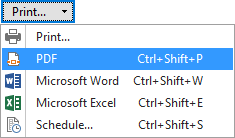
Some of the features you can use are:
- Merging with other documents.
- Printing on top of another PDF with your background.
- Add a watermark text.
- Encrypt and password protect the PDF.
- Create PDF/A documents for archiving.
- Digitally sign the PDF with a PFX signature file.
Not all the settings you can see here will have an effect on PDF creation. Most of the settings that are related to user interface are not used on the server. This means that you cannot tell it to open the PDF after creation. You will have to do that the normal C/AL way when the PDF is saved.

