UPDATED November 10, 2021 – 23:20 (11:20 PM) CET
This article is relevant for OnPrem and Private Cloud customers only
Black box issue solved with new Windows Update
Microsoft has started the rollout of a new Windows Update that will fix the black box issue. This update is likely to be called something that includes “2021-11 Cumulative Update…”.
Unfortunately, we cannot give you a specific KB number, as Microsoft are releasing a significant number of updates for the different versions of Windows (both client and server). The update that is relevant to solve this issue includes the following text: “Addresses an issue in which certain apps might have unexpected results when rendering some user interface elements or when drawing within the app. You might encounter this issue with apps that use GDI+ and set a zero (0) width pen object on displays with high dots per inch (DPI) or resolution, or if the app is using scaling.”
Here is a link that may help you find the right update: Microsoft Update Catalog.
We have tested this on the environments we have available. Obviously, choosing to do a Windows Update is your decision and your responsibility.
If you have any questions, please direct them to support@fornav.com
—oOo—
We have kept the original article below with the different options in case somebody don’t have access to the update from Microsoft yet.
After a Microsoft Windows Cumulative Update (CU) was rolled out on October 12, 2021, some ForNAV reports render big black boxes on the output instead of borders or lines.
The problem is in Windows, where lines or borders with default width (the value is shown as 1 and non-bold in the property window), or with the width set to zero, are shown as black boxes instead of thin lines.
Microsoft will most likely roll out a new update that fixes this problem, because the previous behavior has worked in Windows programs for almost thirty years. We are in dialogue with the Microsoft Update team, but we do not know the timeframe for a possible fix. If you go to the Windows Feedback Hub (search for example “gdiplus”), you will see several posts on this topic.
We will keep you updated here when we have any news.
There are several ways to get around this problem:
Option 1 – roll back the Windows CU, and wait for an update from Microsoft
This is our recommended solution!
The short-term fix for this is to roll back the Windows CU:
- To identify the latest Windows CU, go to Windows Update, Update History and look for a recent update called 2021-10 Cumulative Update for Windows.
(Unfortunately, we cannot give you an exact KB number, as this varies depending on which version of Windows you are running.)
- To uninstall it, click Uninstall an Update.
- You might need to do this on both the server and the clients.
Option 2 – replace your old ForNAV DLL’s with a new version of the DLL
This is our workaround if you don’t want to wait for the Microsoft update or if Microsoft for some unlikely reason decide not to release an update.
Read more here: https://www.fornav.com/knowledge-base/replace-your-old-fornav-dlls-with-a-new-version-of-the-dll/
Option 3 – change the affected properties
As this issue only relates to so called “hairline” borders or lines, you may change these if you only have a few reports using this.
You can change the border width on the affected borders or lines to, for example, 0.1.
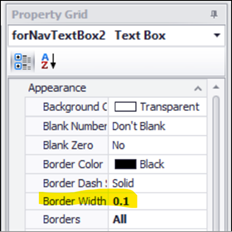
Option 4 – upgrade your ForNAV reports to the latest version
We always recommend to upgrade to the newest version of ForNAV, but we also understand that you might want to plan an upgrade and not do it as a workaround in this situation.
If you want to upgrade ForNAV to the newest version, you can find it here: www.fornav.com/download. To solve the black box issue, you need a version 6.1.0.2145 or newer.
You can read more about how to upgrade here: https://www.fornav.com/knowledge-base/upgrade-fornav-version/

