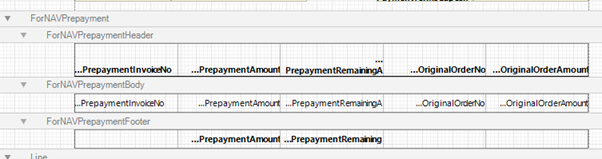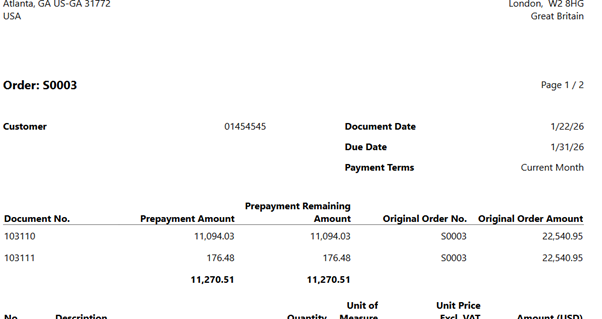With the release of ForNAV 7.3.0.10 (August 2024) it is now possible to add prepayment invoice information to any ForNAV report.
Adding prepayment lines works for both the Sales Header and the Sales Invoice Header base DataItems. When you add prepayment invoice information on a sales order report ForNAV will get any prepayment invoices for that order. When you add it to a posted sales invoice report ForNAV will get any prepayment invoice for either the original order number or for the prepayment order number, whichever is filled in.
To add the prepayment lines to a ForNAV report you need to edit the report and add the ForNAV Prepayment DataItem to the Header DataItem. Set the Temporary and Auto Populate properties of the Item ForNAV Prepayment DataItem to true.
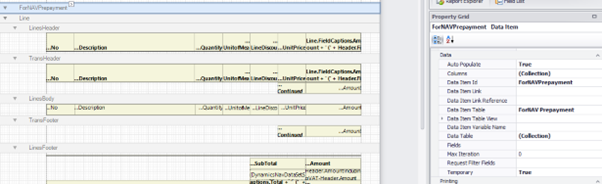
Once you have added the Item ForNAV Prepayment DataItem you can add sections with the required data: