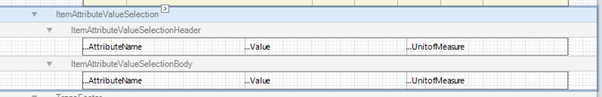With the release of ForNAV 7.2.0.1, you can now add item attributes to any ForNAV report.
Adding item attributes works for any table that has the item number in either a No. field (like the sales line) or an Item No. field (like the warehouse shipment line).
To add the item attributes to a ForNAV report, you must edit the report and add the ItemAttributeValueSelection data item to the Line data item. Set the Temporary and Auto Populate properties of the ItemAttributeValueSelection data item to True.
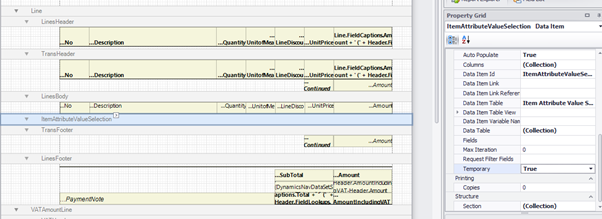
After you have added the ItemAttributeValueSelection data item, you can add sections with the required data: