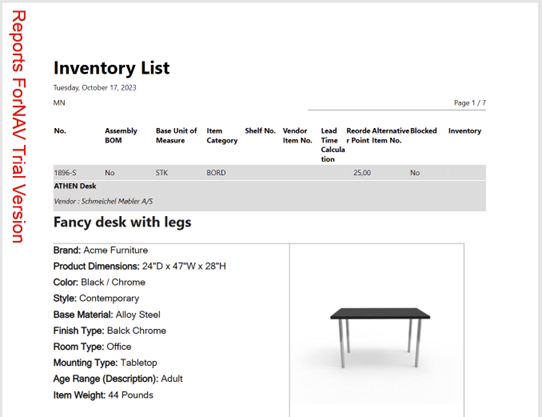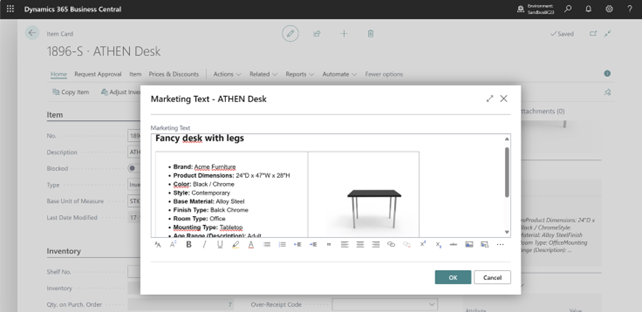
For Microsoft Dynamics 365 Business Central 23, Microsoft has not only created a great HTML editor – but also made using it generic by creating an Entity Text Factbox Part that can be added to any page. Under the hood, the HTML is stored in the Entity Text table, which is also new in Business Central 23.
To support the use of Entity Text, ForNAV has extended the FieldLookup functionality (from ForNAV 7.2 and higher), which is used to automatically look up values from the most-used fields in related tables. So, to add text to a ForNAV report, you only need to drag the EntityText field from the field list to the section where you want it to be shown.
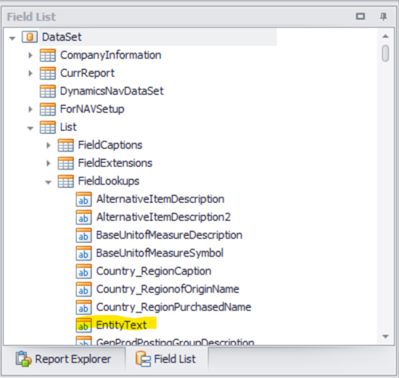
After you drop the field in the relevant section, you need to make sure that the CanGrow property is set on the control and the containing section.
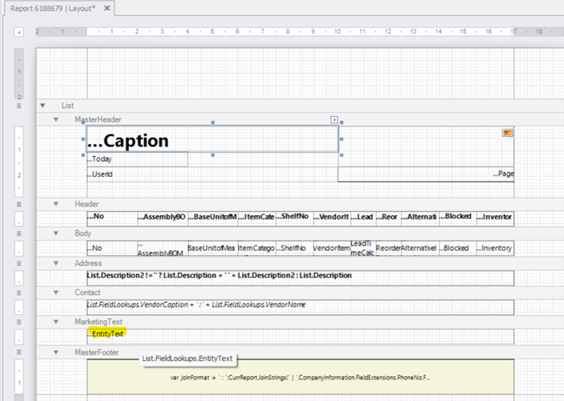
When using BLOB fields, like the Text field in the Entity Text table, ForNAV will automatically detect the content (HTML, PDF, UTF8, Bitmap, and so on) and render it correctly in the report.
This means that without you having to do anything else, the report is ready to use and will show the HTML text as expected: