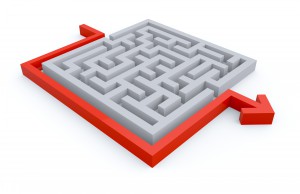- info@fornav.com
- +45 7199 1915
Streamline report creation in Dynamics 365 Business Central
Discover the ForNAV Designer
– your hassle-free solution for creating reports in Microsoft Dynamics 365 Business Central.
The ForNAV Designer is a user-friendly tool designed for effortless creation and customization of reports. Enjoy an enriched user experience coupled with intuitive drag-and-drop functionality, allowing you to seamlessly modify and build reports, without delving into any code.
The ForNAV Designer key features include:
- Dynamic Dataset: Access all fields and captions from selected tables, including extensions and custom tables. No need to define a dataset beforehand; simply drag fields directly onto your report.
- Barcodes/QR Codes: Easily incorporate barcodes or QR codes into your reports with just a few clicks.
- Embedded barcodes: Get flexible scaling without compromising readability, through embedded barcodes in vectorized graphics.
- Master Section Technology: Streamline layout changes across multiple documents (e.g., invoices or credit notes) with templates. This saves you time and resources by making adjustments in one place, resulting in consistent modifications in numerous reports.
The ForNAV Designer makes it easy to create and customize reports in Business Central, with features such as:
- Watermarks
- JavaScript Support
- Preview with Live Data
- Save Designs in Custom Layouts or Objects/Extensions
- Custom Fonts
- Translation and Terminology Tool
- Archiving
For users familiar with C/SIDE, the ForNAV Designer extends support for several advanced features, including multiple headers and footers, subtotal transportation, group totals, specialized forms (e.g., package slips), and payment information.
The ForNAV Converter
The ForNAV Toolbox also includes the ForNAV Converter, a solution that lets you convert reports between different versions of NAV/BC. You can run reports developed for Microsoft Dynamics NAV in C/SIDE on newer NAV and Business Central versions.
- Converting “classic” reports to Business Central: Convert reports from “classic” to any of the following versions: Microsoft Dynamics NAV 2013, 2013 R2, 2015, 2016, 2017, and 2018, and Microsoft Dynamics 365 Business Central any version, OnPrem or Cloud. This solution can save you up to 95% of time, compared to the work required to convert and run reports without the ForNAV Converter. It’s a process that is simple, fast, and accurate.
- Converting between versions: Convert your ForNAV reports between any of the above versions of Dynamics 365 Business Central (or Dynamics NAV), between C/SIDE and AL, and between OnPrem and Cloud or vice versa.
- From C/SIDE (txt) to AL: Convert any C/SIDE object to an AL extension, and you can even keep your reports in RDLC format if you are not ready to migrate to ForNAV reports yet. You can also use a baseline application to create page and table extensions based on the deltas in your C/SIDE code.
The ForNAV Designer and the ForNAV Converter are part of the ForNAV Toolbox. You can download the ForNAV Toolbox here.
Try the ForNAV Designer now and enhance your report creation experience. This comprehensive tool empowers you to design, customize, and optimize reports effortlessly.