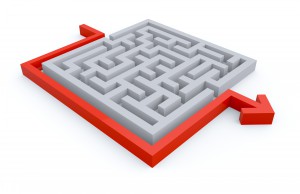- info@fornav.com
- +45 7199 1915
our-solutions-old
The Reports ForNAV Converter makes classic to RDLC fast and easy
The ForNAV converter enables reports developed for Microsoft Dynamics NAV 5.0 and NAV 2009 (also known as “classic” or C/SIDE reports) to run on Microsoft Dynamics NAV 2013 – as well as newer versions that require the RDLC format.
It’s a three-step automated process that takes just seconds…
1. Export
EXPORT your current reports.
C/SIDE reports are exported from a Microsoft Dynamics NAV 5.0/2009 (“classic”) database. This can be done with single or multiple reports.
2. Convert
CONVERT using the Reports ForNAV Converter.
The exported file is converted to a format that can be imported to Microsoft Dynamics NAV 201X. This requires a standard web service in Microsoft Dynamics NAV.
3. Import
IMPORT the converted file to your new Microsoft Dynamics NAV version.
When you open the development environment on your Microsoft Dynamics NAV upgrade, all you have to do is import the converted file, compile it and run the report.
Partners have found that this whole operation can be done in less than a minute. Even for complex reports.
All it requires is the same data (table) structure, upgraded business logic (something you would do anyway for an upgrade project), and the same language version.
Reports ForNAV Designer
Our Reports ForNAV Designer is an easy-to-use tool for creating and modifying reports for Microsoft Dynamics NAV.
If you are familiar with the C/SIDE reporting tool, you can start working with the Reports ForNAV Designer instantly. We provide an enhanced user experience, with a helpful visual environment and easy drag-and-drop functionality.
As well as supporting everything you are familiar with from C/SIDE – such as headers, footers, transport of subtotals, group totals, special forms like package slips, invoices with payment information, and payment slips – the features in the Reports ForNAV Designer also include:
- Editing the dataset, including columns – you can do this in the ForNAV Designer or in C/SIDE
- Easily creating new reports, including templates and other tools for enhancing productivity
- Extended PDF support
- Support for Microsoft Word, Excel, and XML output
- Barcode/QR code, table and graphic controls
- Support for JavaScript
- Conversion and editing of RDLC reports
- Preview with or without a request page, and with live data
- Saving designs in custom layouts or report objects
- And much more…
You can download Reports ForNAV here.
All product names, logos, and brands are property of their respective owners
Features
- Quick and convenient
- 1:1 automated conversion
- Extended PDF support
- Support for Word, Excel and XML output
- No changes to objects in the database
- Requires no installation on clients
- Log file
- Support for Microsoft Dynamics NAV 2013, 2013 R2, 2015, 2016, 2017, 2018 and Dynamics 365 Business Central
- Fast execution of reports on the server