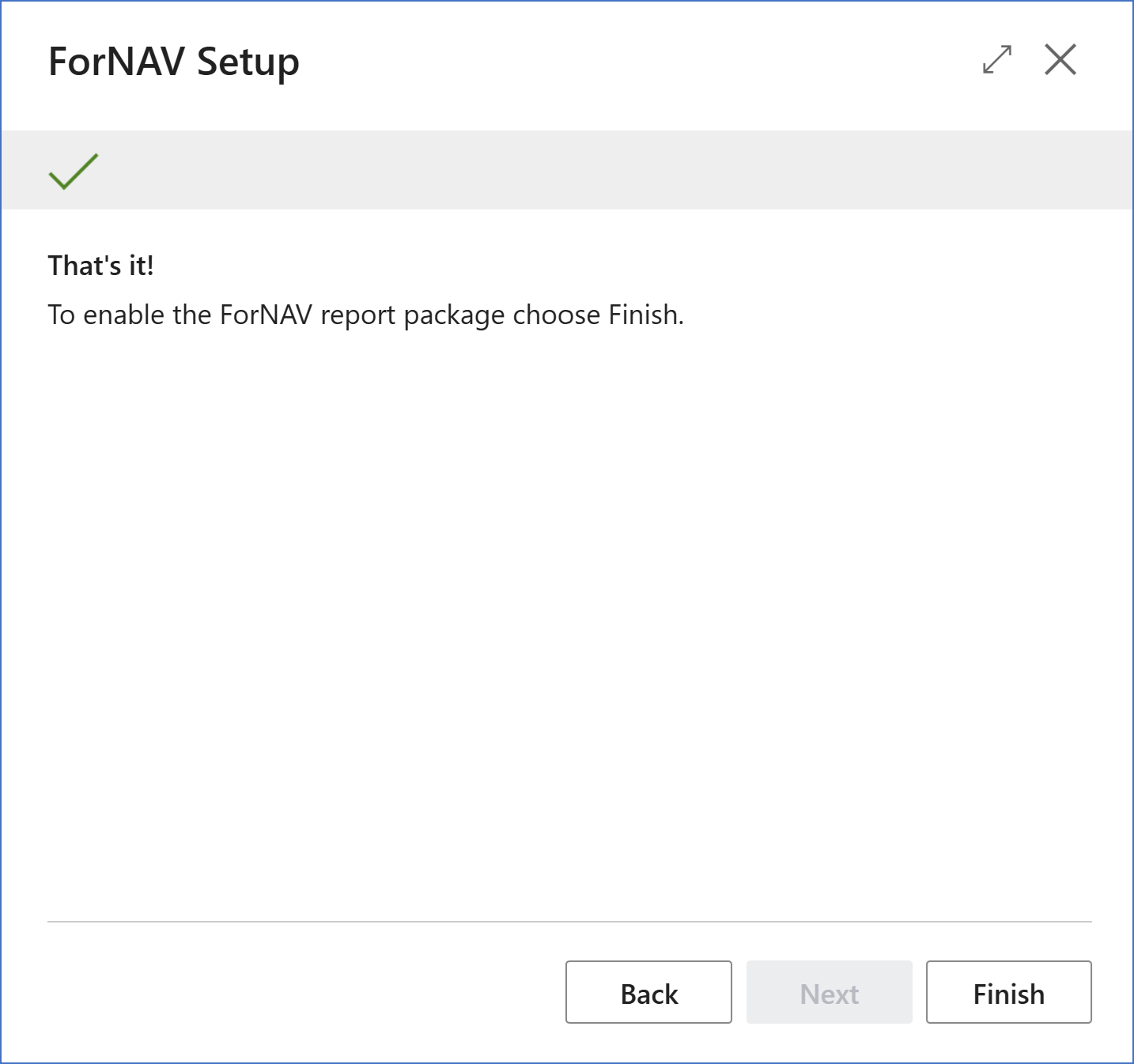The easiest way to setup ForNAV Customizable Report Pack is to run “ForNAV Setup” from the Assisted Setup page. If you have more than one company you need to run setup for each company

Step 1: Setup payment note and Legal Conditions
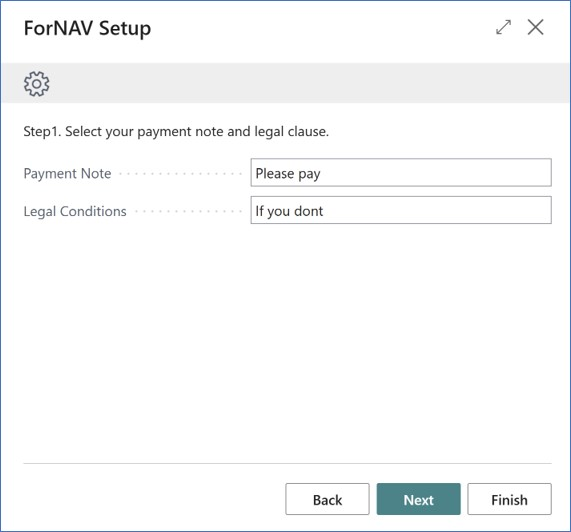
Step 2: Setup VAT and Watermarks
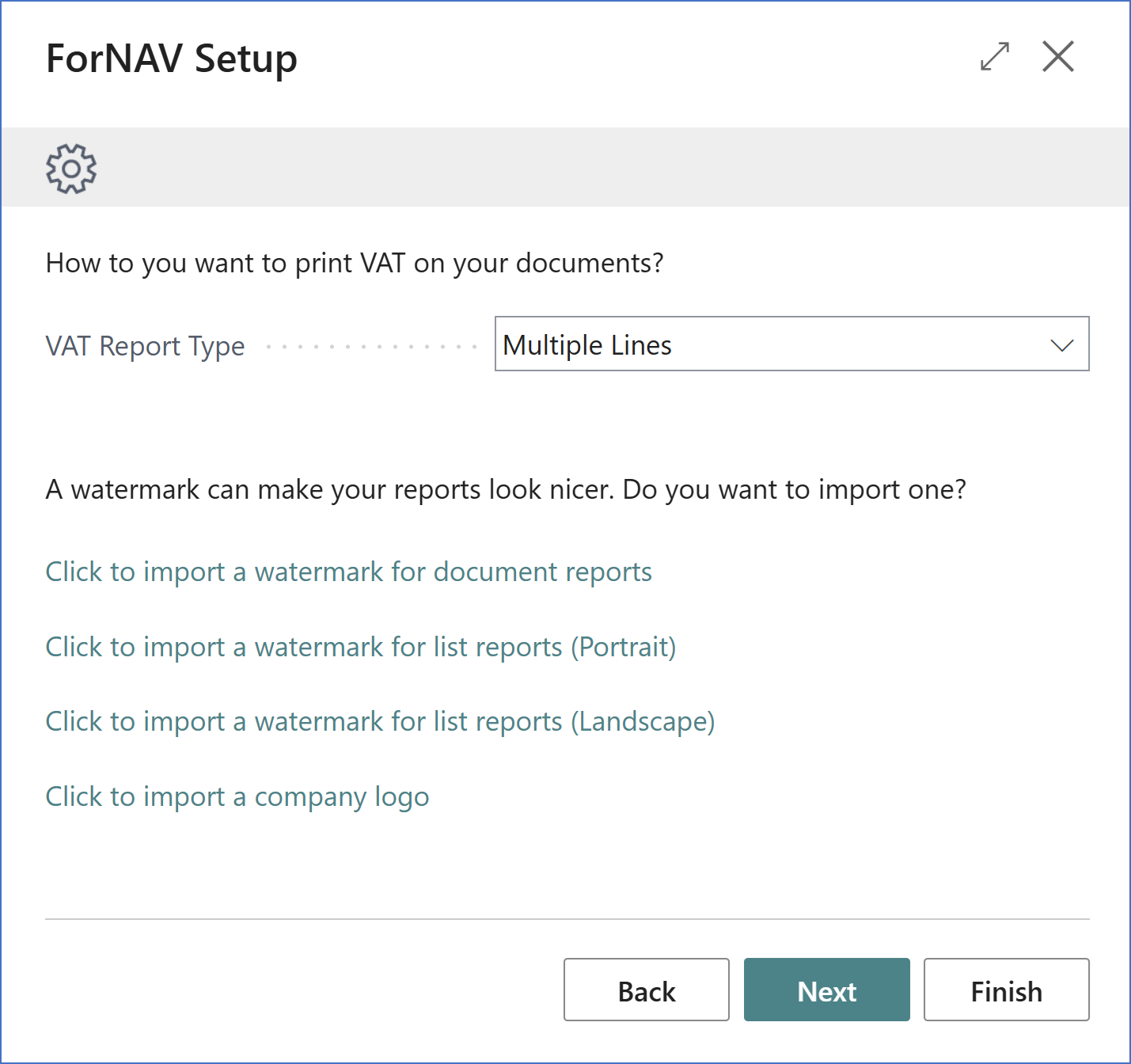
Step 4: Change report selection so Business Central uses ForNAV reports instead of the built-in reports – If you regret you can always restore the original setup from the ForNAV Setup page
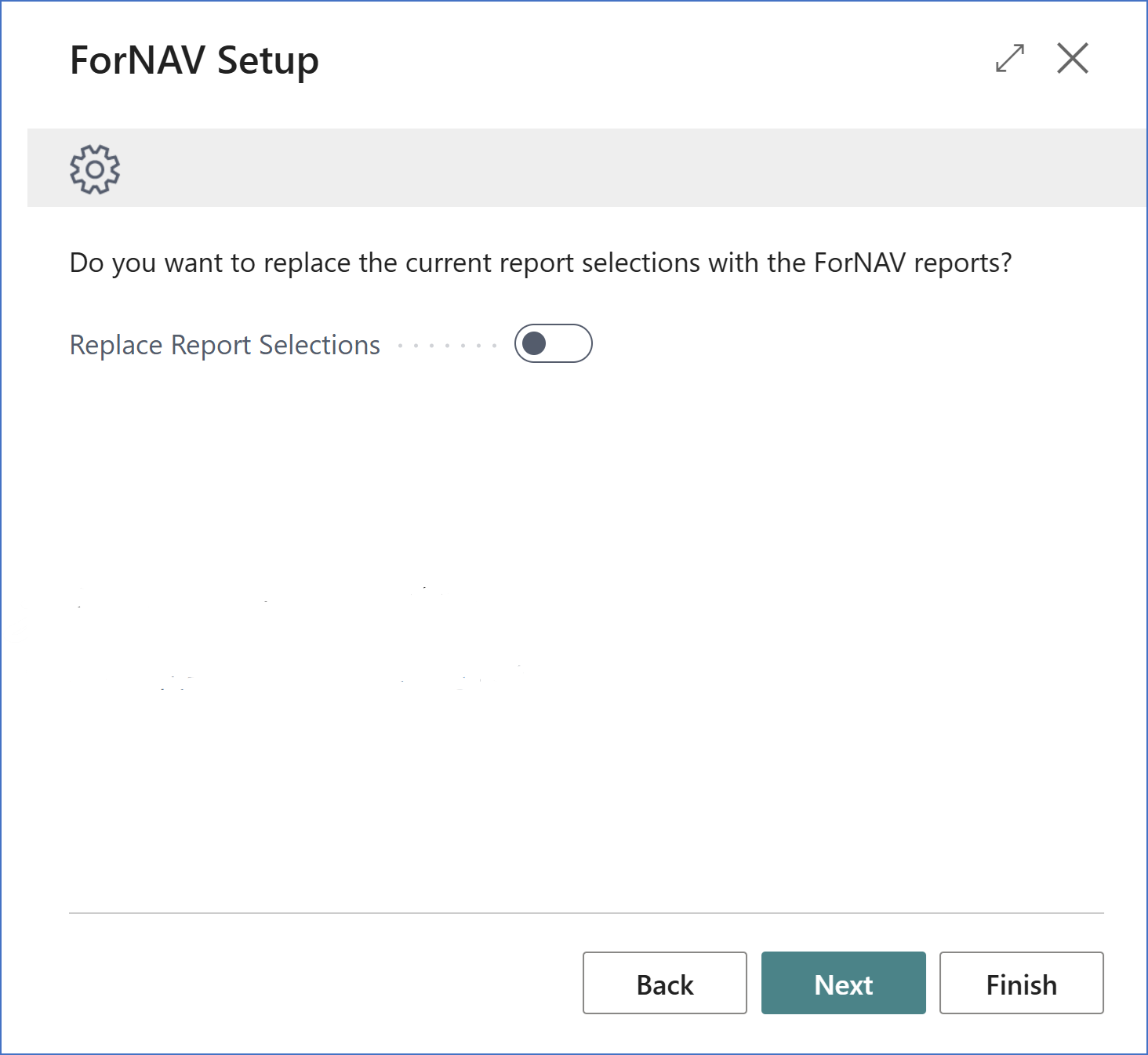
Step 5: You are done!