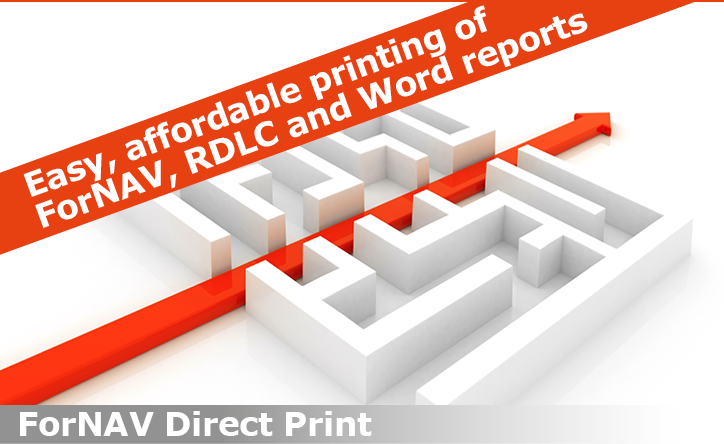- info@fornav.com
- +45 7199 1915
The ForNAV Solutions
Welcome to ForNAV
Solutions that simplify Business Central reporting and printing
ForNAV creates solutions that simplify reporting and printing tasks within Microsoft Dynamics 365 Business Central. Our solutions are straightforward to set up and use, easy to customize, and affordable. They were developed to answer the challenges encountered by Microsoft Dynamics 365 Business Central partners to meet customers’ needs and requirements.
People familiar with the C/SIDE reporting tool usually enjoy working with ForNAV because of its simplicity and ease of use. When ForNAV started, the focus was on helping Microsoft Dynamics partners convert reports; it has since evolved to offer a range of innovative tools that greatly enhance the reporting experience in Business Central.
You can download the ForNAV solutions on our website and from Microsoft AppSource.
Our ForNAV Report Pack makes life easy for customers and partners. The standard reports are brand new, and designed and optimized for ForNAV. They can cut down implementation time significantly.
The ForNAV Report Pack includes sales, purchase, and service documents, financial reports, labels, and statistics. Even a US check report is included.
Find out how the ForNAV Report Pack can work for you.
Our ForNAV Designer is an easy-to-use tool for creating and modifying reports for Microsoft Dynamics NAV and Microsoft Dynamics 365 Business Central. If you are familiar with the C/SIDE reporting tool, you will love ForNAV.
Save more than half the time using our unique features such as barcode controls, preview, and master sections.
Discover all the advantages of using the ForNAV Designer.
ForNAV Direct Print lets you send print jobs directly from the Microsoft Dynamics 365 Business Central web client on any type of device, to any printer in your network, whether it’s a ForNAV, RDLC, or Word report. It doesn’t require user interaction and supports background print without a UI (such as NAS, API, scanners, and webshops).
See how ForNAV Direct Print can solve your direct printing challenges.
The ForNAV File Service brings back C:\ file access to Business Central Cloud – in a simple and, most importantly, secure way. This service allows companies to access local files and programs from BC. in many situations, you don’t even have to upload files to BC; instead, you can manually process them using the file service.
Take a closer look at the ForNAV File Service and re-gain access to your local files.