The ForNAV Customizable Report pack comes with several label reports, some more complex than others. A subset of these labels are the document labels:
- Sales Shipment Label
- Production Label
- Sales Order Label
- Purchase Receipt Label
These reports print a label for each line on the document. They are designed to be easy to use and easy to modify.
When you print these labels, you can choose from some options. For example, one option that is available in many ForNAV reports is the No. Of Copies option. An option that is specific to the document labels is the One Label Per option. Here you can select: Item, Line, Unit of Measure, or Tracking Entry.
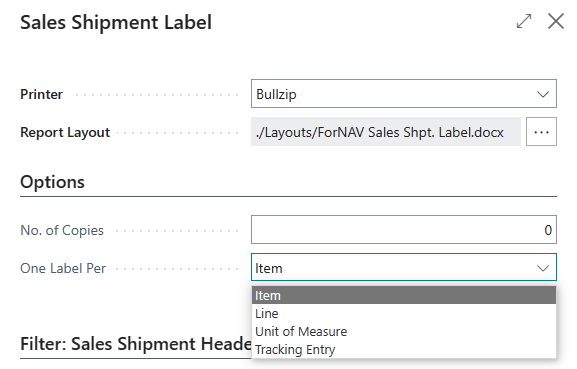
When you print labels, you often have different needs. You might need a label for a pallet, a box, an individual item, and so on. The One Label Per option ensures you can meet all these requirements. In this field, you can select the following:
Item
Select Item to print one label per quantity. If you have a line with a quantity of two, ForNAV will print two labels.
Line
Select Line to always print one label per line, no matter what the quantity is.
Unit of Measure
Select Unit of Measure to print one label per item unit of measure. For example, if you have a quantity of eight in boxes of four, ForNAV will print two labels because you have two boxes. If you have a quantity of ten in boxes of four, ForNAV will print three labels because we assume you have two boxes of four, and one box of two.
Tracking Entry
Select Tracking Entry to print one label per item tracking entry. If you have two lot numbers in your line, you will get two labels. If you have five serial numbers, you will get five labels, and so on.
The repeating logic is built into the ForNAV Repeater table. You can read more about that table here https://www.fornav.com/knowledge-base/add-a-repeater-on-your-report/

