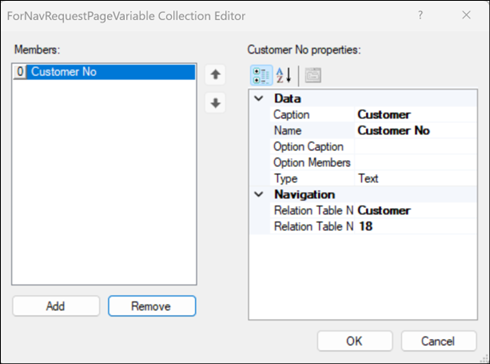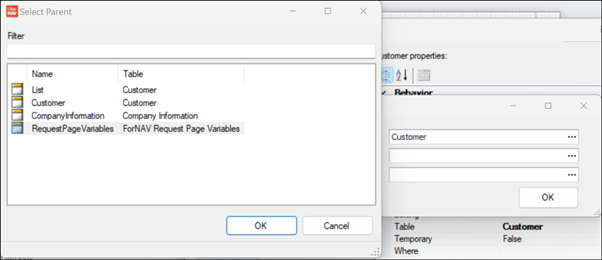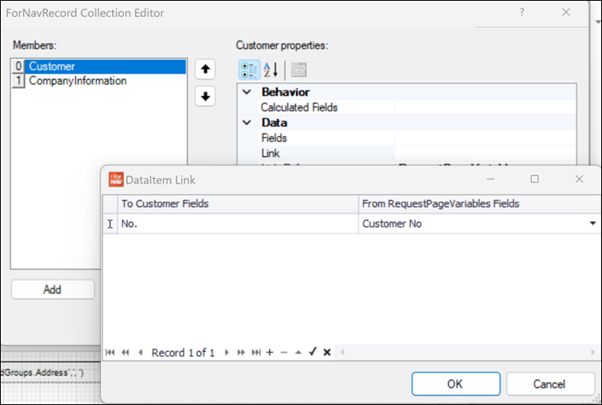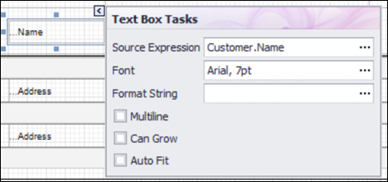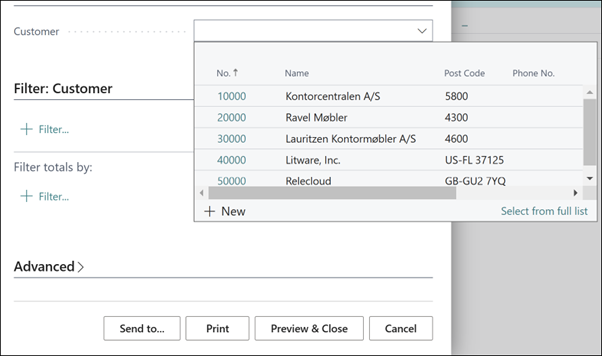Read how to Add request page variables to a report as a prerequisite to this article
Sometimes you might want to set a dynamic filter on a JavaScript record in order to get a specific record.
With the ForNAV Designer is it possible to do this when editing an AL-object from Business Central Cloud or from OnPrem universal code ForNAV reports.
To use a request page variable to filter JavaScript records:
- Add a request page variable to the report:
- Add a JavaScript record with the link reference set to RequestPageVariables:
- Add a link to filter the record using the value of the request page variable:
- Now you can use fields from the JavaScript variable in the layout:
- When you save the report and run it, the request page contains the request page variables and a user can add the values that can then be used as JavaScript filters: