W
If you happen to run into and error message similar to the one shown below there may be something you can do yourself to fix it.
Cannot load an instance of the following .NET Framework object: assembly ForNav.Reports, Version=1.3.0.0, Culture=neutral, PublicKeyToken=5284c1af2984feb0.
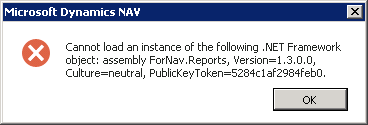
What does it mean?
It means that either the NAV Service Tier or the NAV Client cannot load the ForNAV add-in in the correct version. The most common reason for this is that the NAV client hasn’t cleaned out the add-in cache it uses when it receives add-in DLLs from the service tier. Since NAV 2015 the service tier can send a DLL from the server to the client if the client doesn’t already have it. This sometimes fails to update old DLL files on the server because the client doesn’t handle this very well on its own. You may need the help it a little by manually deleting the files.
Read more about the Client add-in cache and how to clear it.
Other reasons for this error
You can also get this error if you simply forgot to install this version of the DLL on the service tier or you forgot to restart the service tier service after you installed the DLL. If you have several service tiers that you can connect to then you have to make sure the same version of the DLL is on all the service tiers.
Another thing that you can check is if you have a corrupt instance of the DLL somewhere in the service tier folder structure. Check that the DLL size is not 0 (zero) and go to properties of the DLL and check that it is not blocked and that it has a digital signature.
See Also
Cannot create an instance of the following .NET Framework object


Pingback: Cannot create an instance of the following .NET Framework object - ForNAV