In Business Central 18, Microsoft has introduced a number of great new features, for example, Universal Print. Some of our partners have questioned how to position this specific feature against what ForNAV can do. Read on to compare the different ways of setting up local print in Business Central, with ForNAV and without.
In ForNAV, whether you are working OnPrem or in the Cloud, it is very easy to set up local print in Business Central:
- Install ForNAV on your local PC.
- Insert a new record in the ForNAV Local printer page with the name of the local printer.
- Change the printer selection to use the local printer.
Alternatively, in RDLC/Word, the process to set up local print in Business Central is somewhat more involved, and only works OnPrem if you are using Azure Active Directory (AAD):
- Install the universal print connector on your PC (see Installing the Universal Print connector | Microsoft Docs).
- Set up universal print for your printer.
- Register your printer (see Registering printers using the Microsoft print connector | Microsoft Docs).
-
Set up universal print on Business Central.
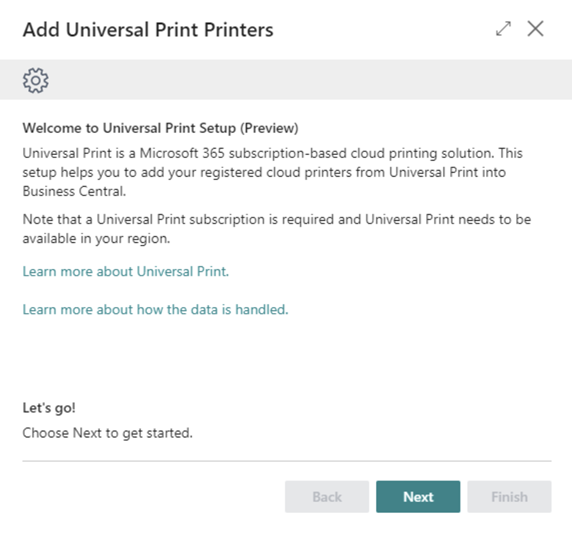
- Change the printer selection to use the local printer.
- Pay for use. See License Universal Print | Microsoft Docs – the first five print jobs per user per month are free. More can be bought in bundles of 500 jobs. The pricing is not visible.

